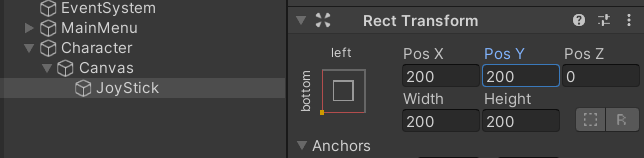
조이스틱 만들고 이미지도 넣고.. 등등 기본 세팅하고
위치 설정해줌

기존 조이스틱 아래에 스틱을 하나 두어
조이스틱의 투명도를 낮춰준다
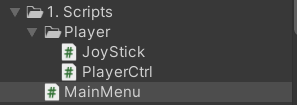
조이스틱 스크립트를 만들어서 캐릭터에 넣어주고
스크립트를 정리해준다
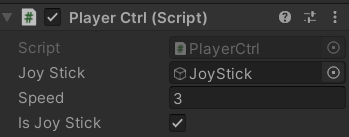
Joystick.cs
using System;
using System.Collections;
using System.Collections.Generic;
using UnityEngine;
// 1. 스틱 드래그 + 제한
// 2. 드래그한만큼 캐릭터 이동
public class JoyStick : MonoBehaviour
{
public RectTransform stick, backGround;
PlayerCtrl PlayerCtrl_script;
bool isDrag;
float limit;
private void Start()
{
PlayerCtrl_script = GetComponent<PlayerCtrl>();
limit = backGround.rect.width * 0.5f;
}
private void Update()
{
// 드래그하는 동안
if (isDrag)
{
Vector2 vec = Input.mousePosition - backGround.position;
stick.localPosition = Vector2.ClampMagnitude(vec, limit);
Vector3 dir = (stick.position - backGround.position).normalized; // 정규화
transform.position += dir * PlayerCtrl_script.speed * Time.deltaTime;
// 드래그 끝나면
if (Input.GetMouseButtonUp(0))
{
stick.localPosition = new Vector3(0, 0, 0);
isDrag = false; // 다시 원위치로
}
}
}
// 스틱을 누르면 호출
public void ClickStick()
{
isDrag = true;
}
}
PlayerCtrl.cs 수정
using System;
using System.Collections;
using System.Collections.Generic;
using UnityEngine;
public class PlayerCtrl : MonoBehaviour
{
public GameObject joyStick;
public float speed;
// 인스펙터 창에서 설정하기 위해 public으로 작성
public bool isJoyStick;
private void Start()
{
Camera.main.transform.parent = transform;
// 메인 카메라의 부모를 지정. 캐릭터가 메인 카메라의 부모가 되는 것. 이 transform은 캐릭터꺼
Camera.main.transform.localPosition = new Vector3(0, 0, -10);
// 캐릭터가 어떤 위치에서 생겨도 카메라 0으로 설정해주어야함
// 2D는 z값이 필요 없지만, 카메라는 기본 z축이 -10임
}
private void Update()
{
Move();
}
// 캐릭터 움직임 관리
void Move()
{
if (isJoyStick)
{
joyStick.SetActive(true);
}
else
{
joyStick.SetActive(false);
// 클릭했는지 판단
if (Input.GetMouseButton(0))
{
Vector3 dir = (Input.mousePosition - new Vector3(Screen.width * 0.5f, Screen.height * 0.5f)).normalized;
// 클릭한 값 - 스크린의 가운데 -> 어느 방향으로 터치를 했는지 알 수 있음
// .normalized로 정규화. 방향 벡터로 바뀌어서 방향을 알 수 있음. dir에 저장
transform.position += dir * speed * Time.deltaTime;
// transform에 계속해서 추가. 기기마다 속도가 다를 수 있기 때문에 Time.deltaTime(실제시간)을 곱해줌
}
}
}
}

조이스틱 만들기 재밌었다!!
'Unity > 베어유 : 어몽어스 개발 노트' 카테고리의 다른 글
| [8강] 게임 맵 꾸미기 (2) | 2023.01.09 |
|---|---|
| [7강] 캐릭터 만들기 : 캐릭터 애니메이션 (0) | 2023.01.08 |
| [5강] 캐릭터 만들기 : 터치 이동 (0) | 2023.01.05 |
| [4강] 메뉴화면 꾸미기 : 게임 종료 및 기기연결 (0) | 2023.01.04 |
| [3강] 메뉴화면 꾸미기 : 버튼 및 파티클 만들기 (0) | 2023.01.03 |